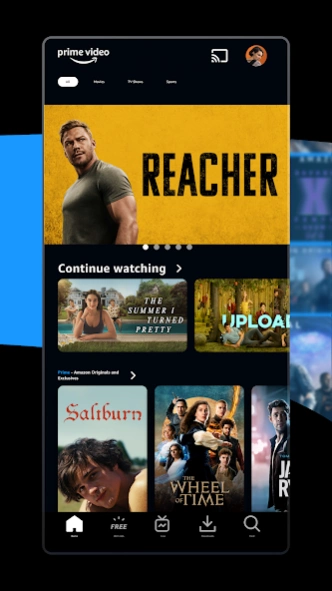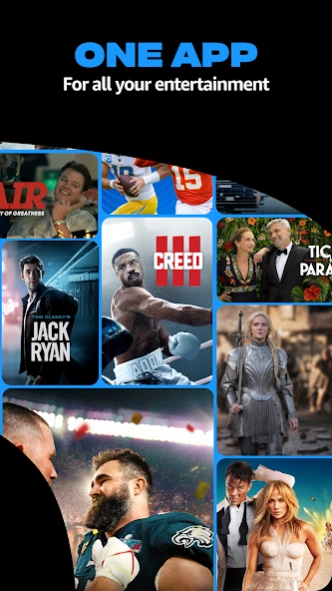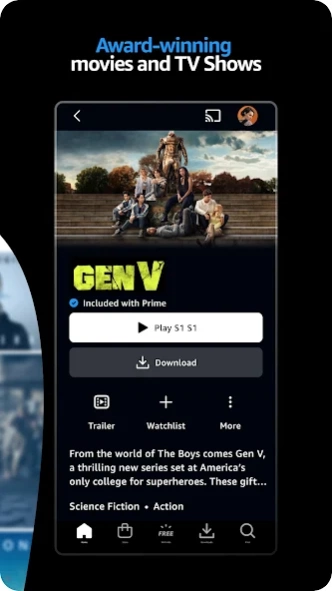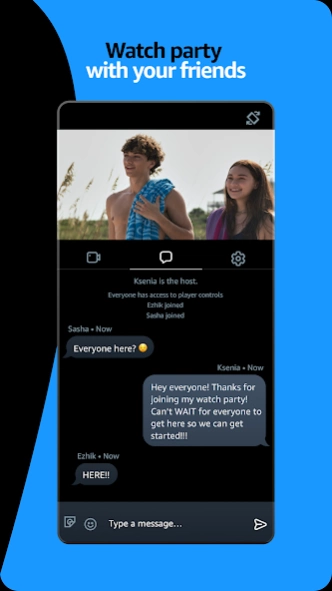Amazon Prime Video
Free Version
Publisher Description
Amazon Prime Video - Watch TV shows and movies including award-winning Amazon exclusives.
Watch movies, TV, and sports, as well as recommendations just for you. Prime Video delivers exclusive Amazon Originals like The Lord of the Rings: The Rings of Power, The Boys, The Marvelous Mrs. Maisel, and Tom Clancy’s Jack Ryan, along with International Originals like Last One Laughing and Mirzapur.
App features:
• Download videos to watch offline.
• Cast from your phone or tablet to the big screen with Chromecast or Fire TV.
• Profiles create personalized entertainment experiences.
• Go behind the scenes of movies and TV shows with exclusive X-Ray access, powered by IMDb (availability varies by market).
• Create or join a watch party to chat while watching movies and TV with others.
• Resume watching videos across devices.
For our Terms of Use and usage rules, see amazon.com/videoterms. Amazon, the Amazon logo, and Prime Video are trademarks of Amazon.com, Inc. or its affiliates.
About Amazon Prime Video
Amazon Prime Video is a video streaming app that allows users to watch movies, TV shows, and Amazon originals on their mobile devices. The app offers thousands of titles in various genres such as drama, comedy, action, and horror. Users can browse through the library or search for specific titles using keywords. One of the main features of Amazon Prime Video is its ability to download content for offline viewing. This means that users can download movies and TV shows onto their device while connected to Wi-Fi and then watch them later without an internet connection. Additionally, the app supports multiple profiles so different members of a household can have their own personalized recommendations based on what they've watched before. Overall, Amazon Prime Video provides a convenient way for users to access a wide range of entertainment options at home or on-the-go.
How to install Amazon Prime Video on your Android device:
- Click on the Continue To App button on our website. This will redirect you to Google Play.
- Once the Amazon Prime Video is shown in the Google Play listing of your Android device, you can start its download and installation. Tap on the Install button located below the search bar and to the right of the app icon.
- A pop-up window with the permissions required by Amazon Prime Video will be shown. Click on Accept to continue the process.
- Amazon Prime Video will be downloaded onto your device, displaying a progress. Once the download completes, the installation will start and you'll get a notification after the installation is finished.